現在および新しいファームウェアの確認と更新の実行
概要
Solidigm™ は、当社製品の最新ファームウェアを入手するための 3 つの異なるツールを提供しています。
- Solidigm Synergy™ ツールキット (ツールキット)
- Solidigm™ ストレージツール (SST)
- Solidigm™ ファームウェア更新ツール (SFUT)
| 手記 | 各ツールのリリースノートとユーザーガイドを確認して、どのツールが製品をサポートしているかを確認してください。 |
解決
Solidigm Synergy™ ツールキット
ダウンロード: Solidigm Synergy™ Toolkit
Solidigm Synergy™ Toolkit は、Solidigm Client NVMe* SSD に焦点を当てています。
GUIは想定されるユースケースです。CLIでは、スクリプトで更新を確認して実行できます。
ツールキット: GUI
手記: SST GUIの外観は、新しいバージョンでは異なる場合があります。
|
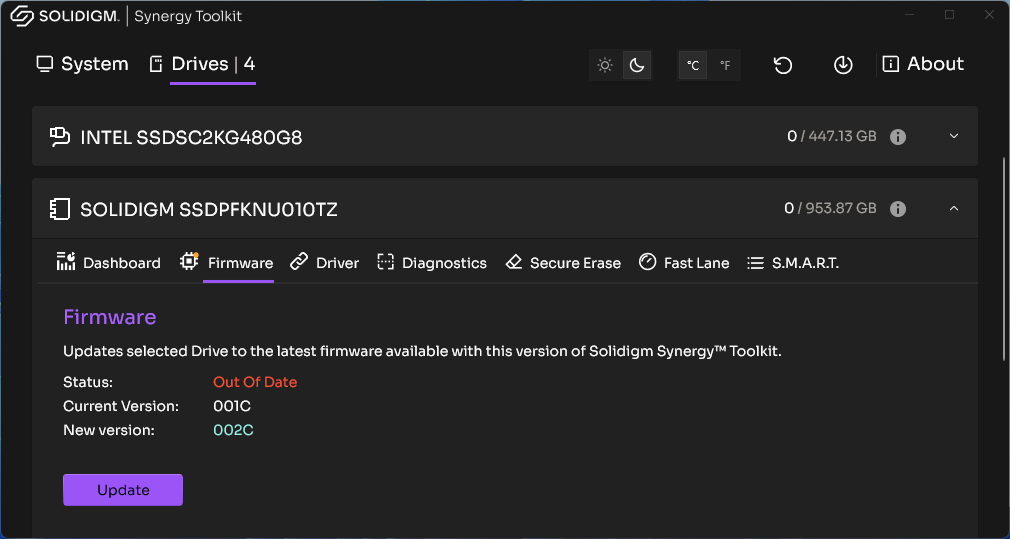 |
ツールキット:CLI
メモ: 参照を省略すると、使用可能なすべてのドライブがアップデートされます。 |
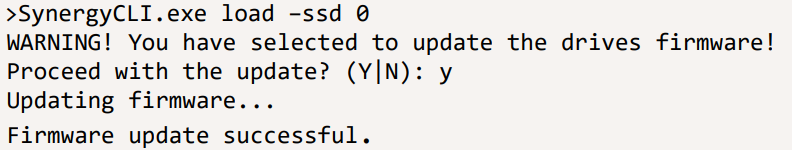 |
Solidigm™ ストレージツール
ダウンロード: Solidigm™ Storage Tool
Solidigm™ Storage Tool は、Solidigm™ Data Center SSD に焦点を当てています。
CLIは、ユーザーが確認して一括更新を実行するスクリプトとして期待される用途です。
ドライブがRAIDカードの背後にある場合は、更新のためにドライブを取り外す必要があります。 「SST 設定」を参照してください。
SST: GUI
|
 |
SST:CLI
|
sst load -ssd <ref>
- 「」
Y"と入力し、「Enter」を押して続行します。
メモ: 参照を省略すると、使用可能なすべてのドライブがアップデートされます。
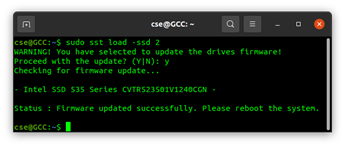
Solidigm™ ブータブル ファームウェア アップデート ツール
ダウンロード: Solidigm™ ブータブル ファームウェア アップデート ツール
このツールは、 オペレーティングシステムの外部で Solidigm SSD のファームウェアを更新するためのものです。 セットアップと起動が最も難しい部分です。
オペレーティングシステムごとにISOイメージを起動可能にして使用する方法については、 ユーザーガイド をお読みください。
問。 詳しくは 、コミュニティフォーラム をご覧ください。
問題。 Solidigm™ カスタマーサポートへのお問い合わせ:
[中国語][英語][ドイツ語][日本語][韓国語]
成功